
QCoro
QCoro is a C++ library that makes it possible to use C++20 coroutines with Qt. It provides the necessary tools to create coroutines as well as coroutine-friendly wrappers for native Qt types.

QCoro is a C++ library that makes it possible to use C++20 coroutines with Qt. It provides the necessary tools to create coroutines as well as coroutine-friendly wrappers for native Qt types.

I have been contributing to KDE for over a decade. I was involved in KDE Telepathy, KScreen and most prominently in KDE PIM. I am Akonadi maintainer and author or Google integration.

A Rust crate for Cargo build scripts that provides a simple way to find and use CMake package installed on the system.
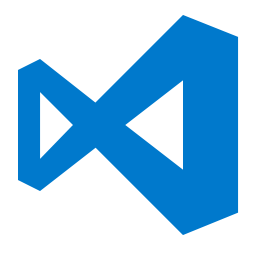
An extension for the VS Code IDE that provides documentation for Qt classes and methods when you hover over them in the editor.
Lately there were some issues with the Google integration in Kontact which caused that it is no longer possible to add new Google Calendar or Gmail account in Kontact because the log in process will fail. This is due to an oversight on our side which lead to Google blocking Kontact as it did not comply with Google’s policies. We are working on resolving the situation, but it will take a little bit.
Existing users should not be affected by this - if you already had Google Calendar or Gmail set up in Kontact, the sync should continue to work. It is only new accounts that cannot be created.
In case of Gmail the problem can mostly be worked around when setting up the
IMAP account in KMail by selecting PLAIN authentication1 method in the
Advanced tab and using your email and password. You may need to enable Less
Secure Applications in your Google account settings in order to be able to log
in with regular email address and password.
If you are interested in the technical background of this issue, the problem comes from Google’s OAuth App Verification process. When a developer wants to connect their app to a Google service they have to select which particular services their app needs access to, and sometimes even which data within each service they want to access. Google will then verify that the app is not trying to access any other data or that it is not misusing the data it has access to - this serves to protect Google users as they might sometimes approve apps that will access their calendars or emails with malicious intent without them realizing that.
When I registered Kontact I forgot to list some of the data points that Kontact needs access to. Google has noticed this after a while and asked us to clarify the missing bits. Unfortunately I wasn’t able to react within the given time limit and so Google has preemptively blocked login for all new users.
I’m working on clarifying the missing bits and having Google review the new information, so hopefuly the Google login should start working again soon.
Despite its name, the PLAIN authentication method does not weaken the
security. Your email and password are still sent safely encrypted over the
internet. ↩︎
The KDE PIM community has been working hard in March and April to fix various bugs and bring new features and improvements to Kontact, Itinerary and other KDE PIM projects. Here is a summary of some of the changes that landed in the past two months.
The team has met for a weekend for a traditional spring PIM sprint in Toulouse at the beginning of April. We focused on solving some long-standing issues in Akonadi, prepared some of the KDE PIM libraries to be moved to KDE Frameworks and discussed outreach and how to attract more people to KDE PIM.
You can read David’s report from the sprint.
KMail has received a nice batch of bugfixes for the KDE Applications 19.04 release as well as some small features, which will be available in the 19.08 release.
The email composer has received improvements to support UTF-8 emojis (Laurent Montel, KDE Applications 19.08) and to support composing rich-text emails using Markdown with syntax highlighting (Laurent Montel, KDE Applications 19.08).
Additionally, notification when sending email fails is now less intrusive (Laurent Montel, KDE Applications 19.08).
During the PIM sprint, Volker Krause did a major work on cleaning up KCalCore, a library that implements the iCal standard to store events and tasks information, so that the library can be moved to KDE Frameworks. You can read more about Volker’s effort in his blog post.
It is now possible to move event from one calendar to another in KOrganizer by changing the calendar in the incidence editor (David Faure, KDE Applications 19.08).
Volker also worked on preparing the KContacts library, a vCard standard implementation, to be moved to KDE Frameworks alongside KCalCore. You can read about this on his blog as well.
As part of his code cleanup, Volker has removed the DataMatrix from contact display, so we only display the QR code now (Volker Krause, KDE Applications 19.08), and did massive clean up of the contact display code. When displaying contact address on a map, KAddressBook now defaults to OpenStreetMaps (Volker Krause, KDE Applications 19.08).
Thanks to Laurent Montel it is now also possible to send SMS messages from KAddressBook through KDE Connect (KDE Applications 19.08).
David Faure and I have spent large part of the PIM sprint investigating and digging into two major issues we currently have in Akonadi: database deadlocks and a bug known as “multiple merge candidates”. We were unable to determine the real cause for the “multiple merge candidates” bug, so it remains unfixed for now. As a result of digging through the code base, however, David has produced a set of patches to hugely improve handling of database deadlocks and transaction rollbacks in the Akonadi server. He also did improve the sync scheduling code. I have removed a large chunk of code by removing mostly unused code to handle Collection references and LDAP/Kolab contact merging.
Take a look at some of the junior jobs that we have! They are simple, mostly programming tasks that don’t require any deep knowledge or understanding of Kontact, so anyone can work on them. Feel free to pick any task from the list and reach out to us! We’ll be happy to guide you and answer all your questions. Read more here…
Last year I wrote about Plasma Pass, a Plasma applet for the Pass password manager. Over the couple last months I got some emails from packagers from various distributions asking for a proper release so they can package it…so here it is, proudly announcing Plasma Pass 1.0.0.
Here’s a video of how it works:
Tarball:
https://download.kde.org/stable/plasma-pass/plasma-pass-1.0.0.tar.xz
Checksum:
SHA-256: 9821c5ad80e4370dce002855bd0300d234feec249258b01fafd9e3a9241cbc66
SHA-1: 8d877b4d4bbbbf12890ba77c03c5cdd62b8279d6
MD-5: 69928b6df32ba82d0436a6d0abf73a8a
Signature:
0ABDFA55A4E6BEA99A83EA974D69557AECB13683 Daniel Vrátil <dvratil@kde.org>
Feel free to report any issues or feature requests to KDE Bugzila.
Here’s a little tip how to get DrKonqi, the KDE crash handler to work in applications that use QtWebEngine.
If your application uses QtWebEngine, you probably noticed that DrKonqi doesn’t pop up when the program crashes. This is because QtWebEngine installs its own crash handler, overriding the one DrKonqi has set up.
The workaround is quite simple but is not trivial to find because all of it is undocumented (and not everyone wants to dig into Chromium code…). The trick is to add --disable-in-process-stack-traces to QTWEBENGINE_CHROMIUM_FLAGS environment variable before initializing QtWebEngine:
const auto chromiumFlags = qgetenv("QTWEBENGINE_CHROMIUM_FLAGS");
if (!chromiumFlags.contains("disable-in-process-stack-traces")) {
qputenv("QTWEBENGINE_CHROMIUM_FLAGS", chromiumFlags + " --disable-in-process-stack-traces");
}
...
auto view = new QtWebEngineView(this);
...
Here’s a full example of how we fixed this in Kontact
Flatpak is a new way of distributing applications. Each application runs in its own isolated environment called sandbox with all its dependencies being provided as part of the Flatpak and with no access to other programs. This way every user runs the exact same application in the exact same environment no matter what Linux distribution they use. The applications inside the sandbox are also limited to what system resources they can access, which provides greater security.
The latest stable version of Kontact is now available on Flathub, the official app store for Flatpaks. So even if your distribution does not ship the latest version of KDE Applications or Kontact you can now easily install it from the Kontact Flatpak without having to worry about breaking your system.
How to get it? Follow this setup guide on Flathub to install Flatpak and to set up the Flathub repository.
Then you can install Kontact Flatpak from Discover or you can install it manually from terminal:
flatpak install flathub org.kde.kontact
You should see Kontact icon in your installed apps, or you can run it manually from terminal again:
flatpak run org.kde.kontact
Your feedback is welcomed, taming the entire Kontact to run inside of a tiny sandbox wasn’t an easy task and we may have missed something. You can report issues in the Kontact Flathub repository, reach us on the KDE PIM mailing list or via IRC on the #kontact channel on Freenode.
We also have nightly builds of the Kontact development branch. You can use the development Kontact Flatpak to see if your bug has been fixed, to help us with testing Kontact and to provide early feedback on new features before they are released. The nightly Kontact Flatpak runs completely isolated from the stable Flatpak as well as from system-wide installation, which means that your data and configuration are completely safe. We hope that offering this easy and safe way of running the latest development builds of Kontact to a wide audience we will receive more feedback and early testing, leading to better and more polished releases in the future.
To install the nightly build you first need to add the kdeapps-testing Flatpak repository:
flatpak remote-add --if-not-exists kdeapps-testing --from https://distribute.kde.org/flatpak-apps-testing/kdeapps.flatpakrepo
And install Kontact Nightly:
flatpak install kdeapps-testing org.kde.kontact//master
To run the nightly version, use
flatpak run org.kde.kontact//master
You can read a more detailed guide to Flatpak on our community wiki.
Remember to run flatpak update` from time to time to always get the latest version.
Take a look at some of the junior jobs that we have! They are simple, mostly programming tasks that don’t require any deep knowledge or understanding of Kontact, so anyone can work on them. Feel free to pick any task from the list and reach out to us! We’ll be happy to guide you and answer all your questions. Read more here…
Today KMail has gained a new cool feature that has been repeatedly requested in the User survey last year as well as on forums and social networks: Unified mailboxes.
Unified mailboxes offer not only a unified inbox - a single “Inbox” folder showing emails from inboxes of all your accounts, it also provides unified sent and drafts folders by default. But we did not stop there: you can create completely custom unified mailboxes consisting of any folders you choose. You can even customize the default ones (for example exclude an Inbox from a particular account).
Some obligatory screenshots:
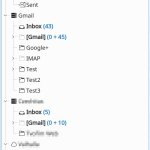

The feature will be present in the December release of KDE Applications.
Do you want to help us bring more cool features like this to Kontact?
Then take a look at some of the junior jobs that we have! They are simple mostly programming tasks that don’t require any knowledge of Akonadi or all the complexities of Kontact. Feel free to pick any task from the list and reach out to us! We’ll be happy to guide you. Read more here…
Do you want to help us improve your favorite PIM suite but you were always scared by its size and complexity? Well, fear no more! We have collected a bunch of simple and isolated tasks in various parts of the PIM suite that require none or just very basic understanding of how the entire Kontact and Akonadi machinery works. We have documented them and we are prepared to guide you and help you to accomplish the tasks. Those are small simple tasks, but they will make many users (and PIM developers) very very happy.
Just some C++ and maybe a bit of QML if you want to go for the QML tasks. We don’t expect you to know anything about Akonadi or how the entire PIM thing works as most of the tasks are pretty self-contained (although you can read up on the basic concepts and architecture if you are interested).
We have tasks to improve the look of KAddressbook’s contact list, contact view, and contact editor. If you prefer working on KOrganizer, you can help us to make the event view look more modern. We would also like to improve the Account Wizard experience by porting it to QML and improving Gmail/Google Calendar and Contacts integration. Of course, the key part of Kontact is KMail and even there we have a few places that can be improved: we would like to improve the IMAP quota warning and add support for Autocrypt. And finally, you can also make life easier for other KDE PIM developers by improving our debugging tool, the Akonadi Console: we want to be able to save the output into JSON and load it again, alphabetically sort some of the lists, make working with the DB console a bit more comfortable and be able to restart Akonadi agents whenever we want to.
There’s also a very cool effort ongoing to allow integration between Kontact and MyCroft, the opensource voice assistant. For this, we need help improving a command line tool that’s used as a bridge between MyCroft and Kontact.
If you don’t know any programming but you would still like to help, we have some non-programming tasks as well! Sure! We are working on a new website for Kontact and we could use help with both design and writing content for it! We also need help improving our user documentation, cleaning and updating our wikis on community.kde.org and userbase.kde.org or cleaning up our bug tracker. If you want to help with any of that, get in touch with us on the kde-pim mailing list!
You can find the full list of junior jobs on Phabricator.
Haven’t found anything interesting? Don’t worry, we will keep adding more over the time, so just check the list every now and then. Or do you have your own idea how to improve KDE PIM and you just don’t know where to begin? Get in touch with us and we will help you!
To make sure several people won’t try to solve the same thing, it is the best to get in touch with the PIM community first so we can look at the single topics in more details. Some of the descriptions of the tasks are intentionally a bit vague as there are multiple ways how to approach or solve the problem. It’s always better to talk about the options first so that no time is wasted on approaches that won’t work.
The KDE PIM community wiki contains articles on how to develop KDE PIM inside a Docker container. Alternatively, as most of the changes are pretty isolated, you should be able to compile just a single component from source against your distribution packages (you will just need to install some development packages first).
Pick one of the tasks linked above, or just look at all the junior job in Phabricator. They span different topics, different components and are of different complexity and size. If you find a particular task that you would like to work on, assign it to yourself and get working! If someone else already has the task assigned, you can ask if they maybe want some help, or just look for another task.
Fire up your favorite IDE and start working! If you need any help with the task - from finding the right repository and code, through getting the program compiled to being stuck on a bug or something not working - just ask us! You can ask in the Phabricator task or send an email to the kde-pim mailing list and some of the PIM devs will help you.
Also, don’t feel limited by the description of the tasks - feel free to do only part of the task, or do even more than what’s in the task description. If you think you have a better idea how to solve something, let us know in the Phabricator task.
Awesome! Now it’s time to upload the code for review. You can use the arcanist command line tool, or you can just generate a diff and upload it manually via the web interface. Don’t worry if you don’t know whom to assign for review, Phabricator sends the notification the entire PIM team automatically.
You may have heard about pass, the standard Unix password manager. I learned about it from Milian Wolf some months ago and I really liked it for its simplicity, respect for privacy and multiplatform support. And so over the past months, I started to slowly change my passwords to randomly generated ones stored in pass.
To get a password from pass, you simply type pass -c SomePath/SomeService into console and pass will copy the password straight to your clipboard. Super simple. Slightly less comfortable when you are dealing with websites though. Luckily there’s a wonderful browser extension called browserpass that can fill online login forms with a single click and has automatic password matching based on the current domain.
But sometimes even I am simply too lazy to open Yakuake and type in a command, so I started looking for some GUI. There’s qtpass, but that’s not exactly what I was looking for. And so I dusted off my QML knowledge and wrote Plasma Pass: a systray Plasma applet to quickly find your password and copy it into the clipboard with a single mouse click. The applet also takes care of removing the password from the X11 clipboard as well as Klipper after 45 seconds so it won’t leak accidentally through your clipboard history.
The source code is currently available in my scratch repo: https://cgit.kde.org/scratch/dvratil/plasma-pass.git/ plasma-pass.git repo: https://cgit.kde.org/plasma-pass.git.
And now back to fixing Akonadi ;-)
This blog post is long overdue, but now that I’m back home from the KDE PIM Sprint in Toulouse, which took place last weekend, there’s some more news to report.
On the sprint, I finally finished and merged a new improvement in Akonadi called Notification Payloads. I will not go into the technical details here, the most important thing is that this new improvement will notably reduce the CPU and disk load in Akonadi, especially during intensive operations like email sync. It should also help with the long-standing issue regarding errors and email duplication when using POP3 and local mail filters. Finally, this new feature opens doors to further improvements and optimizations like server-side change recording (technicalities here) and ultimately being able to shut down Akonadi Resources when they are not needed and start them on-demand, thus saving some more resources.
As I was touching the internal notification system in Akonadi I also improved the relevant debugging tools in Akonadi Console, our developer and debugging tool for Akonadi. Based on input from Sandro I also added Logs view. Thanks to that it’s now possible to see debug output from all running Akonadi applications straight in the Akonadi Console without the need to restart Akonadi or the application from the terminal to see the debug output. This will make it easier for users to provide us with relevant information to help us debug and solve their Akonadi issues.
This was just a minor change, but it finally solved my long-standing issue with Kontact and Breeze: the side-pane icons to choose between different Kontact modules were colorful - the only non-monochromatic part of Kontact which was so obviously not fitting into the rest of the UI. With a tiny change, the icons are now also monochromatic, making the Kontact window look more uniform.
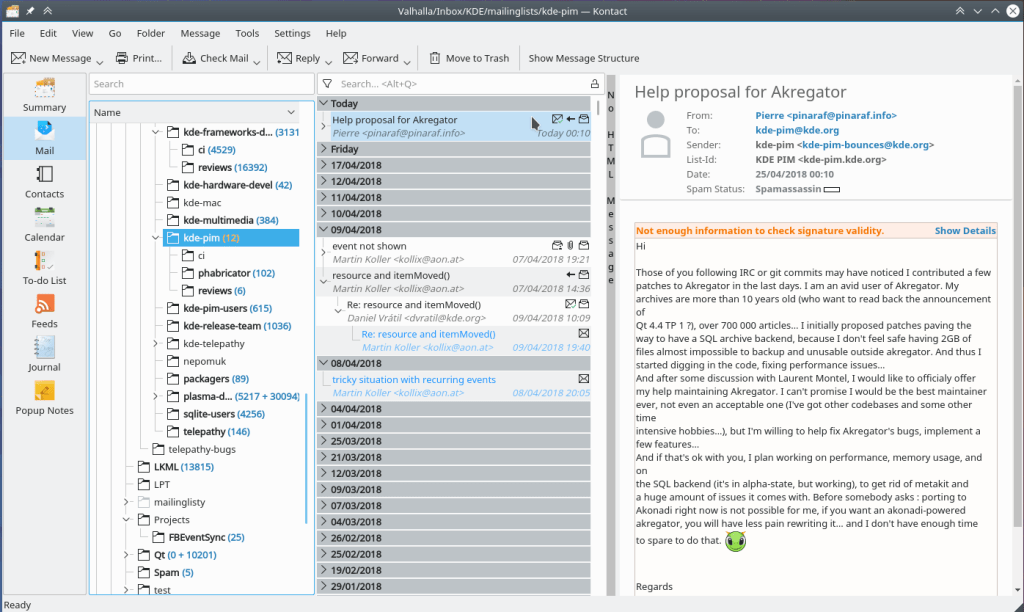
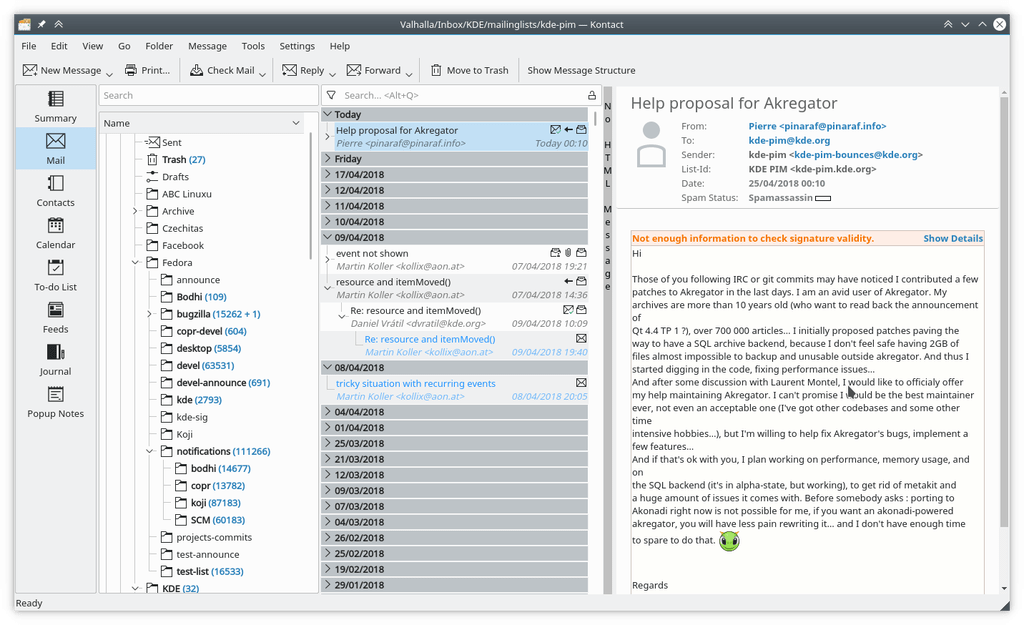
For a while now the IMAP resource supports logging into Gmail accounts using the so-called OAuth method, where you provide your credentials into the Gmail login window which also supports two-factor authentication. The IMAP Resources was forcing the OAuth method with Gmail for everyone, but this requirement has now been relaxed. Although the IMAP resource will choose this method by default it’s possible now to also choose the traditional authentication methods like with any other email provider.
Secondly, the OAuth support has finally landed also into our SMTP module which is used for sending emails, so if you select this method in your Outgoing account configuration with Gmail, you no longer need to use “App-specific passwords” from Gmail.
The Syndication library is used to retrieve and parse RSS and ATOM feeds and is used among others by Akregator. We have now cleaned up the library and removed some redundant dependencies so that we will eventually be able to move it into KDE Frameworks so that even more applications can benefit from it.
Thanks to a huge effort from Hannah we are now able to build Akonadi and other parts of the KDE PIM stack on Windows. While we are still a long way away from having Kontact properly running on Windows, we managed to get Akonadi to work on Windows with some other programs. Windows is a huge platform and Kontact with all its features and functionality could be a good competition to established PIM solutions there and a huge potential to grow our user and developer base. While we still focus primarily on Linux, we are slowly looking forward to extending our reach to Windows.
A lot of them. Big thanks to David Faure who spent a big part of the weekend debugging his IMAP resource to figure out why it keeps getting stuck on occasions. He fixed several issues in the IMAP resource so that it properly reconnects after server connection is lost or times out (due to poor internet connectivity usually) and also found and fixed some issues in Akonadi syncing code.
What’s next then? We will continue to work towards a stable release for Windows, and hopefully soon finish the rewrite of the indexing and search infrastructure in KDE PIM to make it faster, reliable and more useful again. There’s also a lot of smaller tasks and improvements to look into during the year.
There’s nothing new in this blog post, it’s mostly a documentation for future myself once stuff breaks and I’ll have to figure out what I did to make it work :-)
This is post is about running NextCloud 10 on PHP 5.6 from Software Collections (SCL) on CentOS 7 (where PHP 5.4 is available by default) while keeping the rest of the web apps running on the system-wide PHP 5.4.
NextCloud 10 itself runs on PHP 5.4 just fine, but the News app requires at least PHP 5.5. At the same time, I can’t switch over to PHP 5.6 completely since some other apps that I’m running depend on binary PHP plugins, which are not available in PHP 5.6 Software Collections. I’d have to build them myself, and Ithe SCL’s ’m too lazy to maintain them later.
Follow the official instructions here to setup Software Collections on CentOS 7 and to install rh-php56 SCL: https://www.softwarecollections.org/en/scls/rhscl/rh-php56/
You will also need to install additional PHP 5.6 modules:
sudo dnf install rh-php56-php-fpm rh-php56-php-intl rh-php56-php-ldap rh-php56-php-pgsql
(install rh-php56-php-mysqlnd instead of pgsql if you use NextCloud with MySQL)
INTL, LDAP and PGSQL modules are needed by NextCloud, FPM is a FastCGI Processing Manager that we will use to execute NextCloud’s PHP scripts with PHP 5.6 instead of the default system-wide PHP.
The php.ini for SCL PHP 5.6 is located in /etc/opt/rh/rh-php56/:
Make sure to configure timezone:
date.timezone = "whatever your have in /etc/php.ini"
Setup include_path to fallback to PHP modules from system-wide PHP. This is probably not very kosher, but since the system modules are PHP 5.4, there should be no problems when using them with PHP 5.6:
include_path = .:/opt/rh/rh-php56/root/usr/share/pear:/opt/rh/rh-php56/root/usr/share/php:/usr/share/pear:/usr/share/php
Finally, update open_basedir to include all the paths and NextCloud:
open_basedir = .:/tmp:/usr/share/pear:/usr/share:/usr/share/nextcloud:/etc/nextcloud:/var/lib/nextcloud
You may also want to adjust error handling and log reporting to not use the PHP defaults.
You can use the stock FPM configuration, which works just fine. You may want to configure logging in /etc/opt/rh/rh-php56/php-fpm.d/cloud.conf to make debugging problems easier.
Start the PHP 5.6 FPM:
scl enable rh-php56 -- systemctl start rh-php56-php-fpm
scl enable rh-php56 -- systemctl enable rh-php56-php-fpm
In your VirtualHost configuration for NextCloud, add the following to the <VirtualHost> section:
<FilesMatch \.php$>
SetHandler "proxy:fcgi://127.0.0.1:9000"
</FilesMatch>
(Make sure mod_proxy and mod_proxy_fcgi are enabled and loaded)
This will let all .php files in the NextCloud virtual host to be executed by PHP 5.6 through the FPM.
That should be it, NextCloud will now run on PHP 5.6, while all remaining virtual hosts will continue using the system-wide PHP 5.4.
It is possible to redirect any other VirtualHosts to the FPM. It’s also possible to do the same for other PHP SCLs, it’s just necessary to configure FPM from each SCL to listen on a different port (FPM listens on port 9000 by default), and then run all of them in parallel, and just forward respective VirtualHosts to respective FPMs depending on which PHP version you want to use for each particular VirtualHost.