
QCoro
QCoro is a C++ library that makes it possible to use C++20 coroutines with Qt. It provides the necessary tools to create coroutines as well as coroutine-friendly wrappers for native Qt types.

QCoro is a C++ library that makes it possible to use C++20 coroutines with Qt. It provides the necessary tools to create coroutines as well as coroutine-friendly wrappers for native Qt types.

I have been contributing to KDE for over a decade. I was involved in KDE Telepathy, KScreen and most prominently in KDE PIM. I am Akonadi maintainer and author or Google integration.

A Rust crate for Cargo build scripts that provides a simple way to find and use CMake package installed on the system.
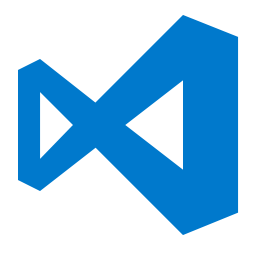
An extension for the VS Code IDE that provides documentation for Qt classes and methods when you hover over them in the editor.
It’s here! Plasma 5.2 has been released just yesterday and you don’t have to wait a single minute longer to update your beloved Fedora boxes :-)
I won’t go into detail here about all the new awesome things that are waiting for you in Plasma 5.2, but I totally recommend that you go and read Plasma 5.2: The Quintessential Breakdown by Ken Vermette while you are waiting for your package manager to wade through the update. You can also read the official Plasma 5.2 release announcement, it has fancy animated screenshots ;).
And there’s other news related to Plasma 5.2 and Fedora: Fedora rawhide has been updated to Plasma 5.2 too. This means that KDE SIG will ship Plasma 5 in Fedora 22! Of course we will still maintain the Copr repository for our Fedora 20 and Fedora 21 users.
So, how to get Plasma 5.2 on Fedora?
On rawhide, just do dnf update. On Fedora 20 and Fedora 21, if you are already running Plasma 5.1.2 from dvratil/plasma-5 Copr, then all you need to do is to run dnf update. If you are running Plasma 5.1.95 (aka Plasma 5.2 beta) from dvratil/plasma-5-beta Copr, then it’s time to switch back to stable:
On Tuesday KDE has released first beta of the upcoming Plasma 5.2. Plasma 5.2 is adding many new features and improvements and we would welcome testers to help find and fix bugs before the final release.
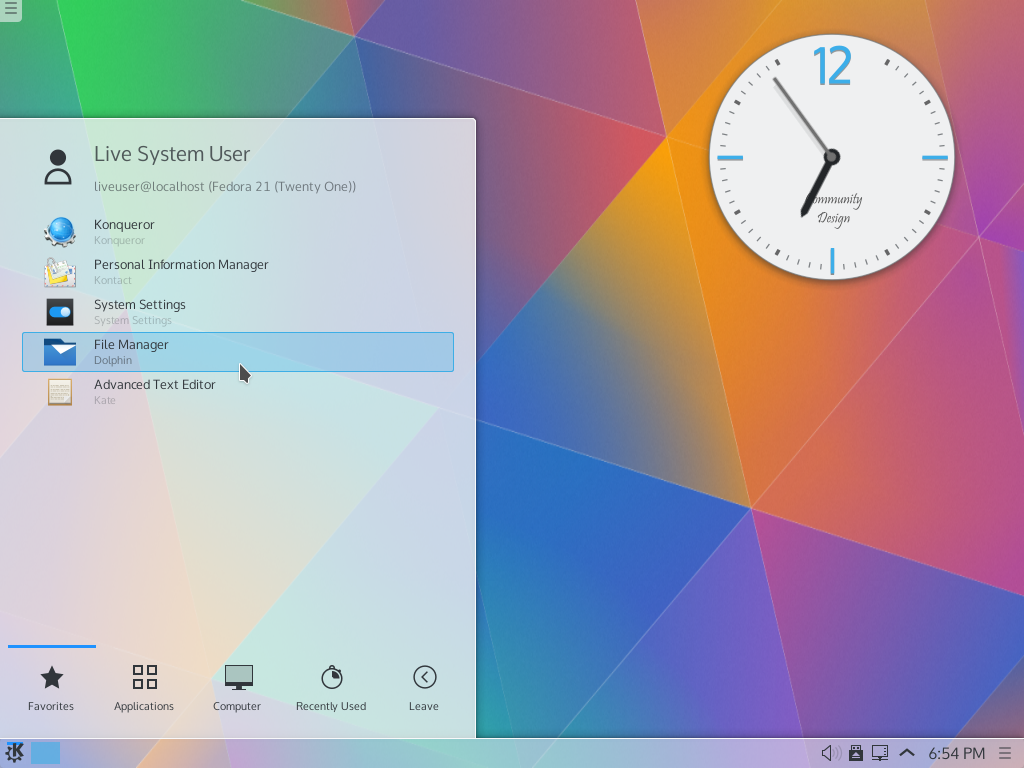
Fedora users are welcome to try out Plasma 5.2 beta, either by running Fedora Plasma 5.2 beta live ISO or by installing packages from plasma-5-beta Copr (see Installation Instructions on the Copr page).
Check out the release announcement to see what new features and improvements are waiting for you in Plasma 5.2. Final release will be in two weeks on January 27, after that we will update the plasma-5 Copr to get the update to all our users :-)
Fedora KDE SIG is happy to announce that latest version of KDE Frameworks 5 have just reached stable repositories of Fedora and brand new version of KDE Plasma 5 is now available in the our Plasma 5 COPR.
The third release of KDE Frameworks brings mostly bugfixes. KDE Frameworks 5 is a collection of libraries and software frameworks created by the KDE community. It’s an effort to rework KDE 4 libraries into a set of individual and independent, cross platform modules that will be readily available to all Qt-based applications.
KDE Frameworks 5 are available in official Fedora repositories for Fedora 20 and the upcoming Fedora 21.
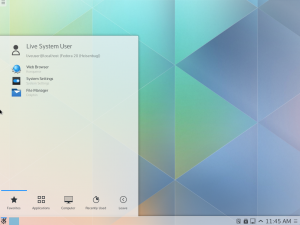
KDE Plasma 5 is the next generation of KDE workspace based on Qt 5 and KDE Frameworks. Its latest version brings many bug fixes, performance improvements but also many new features! Dark color theme for the Breeze style, more widgets, improved Task switcher, reworked tray icons and much more. You can read about all the new things in Plasma 5.1 in the official release announcement.
To install KDE Plasma 5 on Fedora, just add the Plasma 5 COPR repository to yum, and simply run yum install plasma-5.
Do you want to give Plasma 5 a try, but don’t want to install it yet? Easy! We have prepared a live ISO image based on Fedora 20 for you! You can get it from here: http://pub.dvratil.cz/plasma/iso/5.1/ (use Torrent for faster download).
Do you need help? Come talk to us: either on #fedora-kde IRC channel on Freenode, or join our mailing list kde@lists.fedoraproject.org.
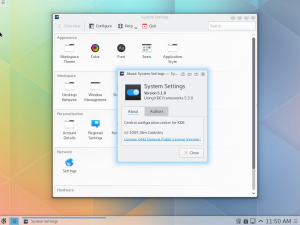
What am I going to do there? I will give a short talk on Saturday at 11:35 about what we have achieved in Akonadi in the past year and I’ll be attending the KDE PIM BoF on Tuesday morning - you are all invited of course to join us in discussions about the future of KDE PIM! Possibly I’ll also go to KTp BoF (purely for nostalgic reasons) and Solid BoF (did someone mention KScreen?).
I tried to list some talks I want to attend, but as I was browsing the program I realized I want to attend all of them. Seriously! So many interesting talks and so many things to learn this year! Any progress on the self-duplicating technology, so I could attend two talks at the same time? :-)
I’m really excited about this year Akademy. For us in Brno the Akademy has already begun in a sense with all the planing and preparations, but the real Akademy starts when everyone is here. I’m really looking forward to meet with all my friends from KDE again!
By the way, if you arrive on Friday (or earlier), stop by at the brand new Red Hat office for the pre-registration event. Food, drinks and fun are guaranteed!

See you all in couple days! hug
Hello! This is me, reporting from Randa KDE meetings!

I decided to go to Randa to work with the KDE Mutlimedia team on getting Phonon GStreamer 1.0 port out and to discuss future directions of Phonon. As you could figure out from Harald’s blog, my mission was successful (mostly). All the original porting work was done by Rohan Garg, Torrie Fisher and Harald Sitter, so big thanks to them! Here in Randa I was mostly fixing existing Phonon GStreamer bugs and polishing the 1.0 port to make it ready for release (had to undust my glib skills :P). An just three days ago, we pushed out first public beta. That night we also fixed a bug that made videos in Gwenview have a blue tint, but the fix is not in the beta release.
Even though it was not part of the plans for Randa, I spend all Wednesday trying to fix some issues in Plasma 5 that were too annoying for me to just continue ignoring them - so in Plasma 5.0.2 the labels in Kickoff will finally be properly centered and in Plasma 5.1 the date will return to the Digital Clock applet. I also submitted patches to add keyboard layout changer and CapsLock-on warning to the new screen locker.
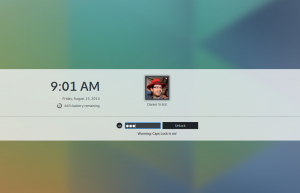
I tried to avoid working on KDE PIM here, but got bribed by chocolate into fixing a specific bug related to contacts and events tags, which I started working on, but haven’t finished yet.
And now it’s time to leave. If it was up to me, I could just stay in this beautiful place all year… :-)
Many thanks to Mario and the team for organizing the Randa meetings, many thanks to sponsors who made this possible financially and finally huge round of applause to the kitchen team for preparing such delicious meals :-)
See you all in Brno in couple weeks!

Hi folks,
I’m sorry to bring bad news, but after trying to fight some last minute bugs in the new Gmail resource today, I realized that pushing the resource into KDE Applications 4.14 was too hurried, and so I decided not to ship it in KDE Applications 4.14. I know many of you are really excited about the Gmail integration, but there are far too many issues that cannot be solved this late in 4.14 cycle. And since this will probably be the last 4.x release, shipping something that does not perform as expected and cannot be fixed properly would only be disappointing and discouraging to users. In my original post I explained that I was working on the Gmail integration to provide user experience as close as possible to native Gmail web interface so that people are not tempted to switch away from KMail to Gmail. But with the current state of the resource, the effect would be exactly the opposite. And if the resource cannot fulfil its purpose, then there’s no point in offering it to users.
Instead I will focus on implementing the new native Gmail API and merging together the existing Google resources to create a single groupware solution that will provide integration with all Google’s PIM services - contacts, calendars, tasks and emails.
Update: no Gmail integration after all, feel free to contact me if you want to help
Hi all,
I already teased publicly about the new Gmail resource on Google+ yesterday, now it’s time for some more explanations and…screenshots!
What is this about?
A native Gmail Resource for Akonadi that will bring much better integration of Gmail features into Kmail.
I’ve been talking about it and promising it for quite some time. But now thanks to some changes to the regular IMAP Resource that Christian Mollekopf has done recently, I could finally start working on it!
But…why?
Those who use Gmail know that Gmail does some things differently than most normal mail services. The biggest difference is that there are not really any folders with emails. Instead there’s one folder with all your emails and then there are labels, that you can assign to emails and then you can just filter your emails by the labels. And you can assign multiple labels to one email.
Yeah, but why bother? It already works quite well with the normal IMAP resource, right?
Yes, Gmail is able to hide this specialities from regular email clients so that they can still work with Gmail like with any other generic mail server, but at the cost of losing some features.
More and more often you can hear today that desktop email clients are dead and the future is in webmail (and cloud). And for many users who only have one email account this is true - why having KMail and KOrganizer etc. running, when they can have all this and more opened constantly in a single tab in their web browser? And the truth is, that Gmail is simply the largest mail provider in the world today. So if we want to persuade all these users to keep using KMail, we need to provide a user experience that is as close as possible to the native web interface. And for that we need a native Akonadi Resource ;-)
(Note: I’d like to avoid flamewars about “desktop clients are not dead vs. are dead” - I believe they are not dead for people who use more than one email account. They will cling to desktop clients until the dawn of the Gods, and even longer, but for normal users with just one mail account, it might be just matter of years to leave desktop clients. But who knows. impossible to see the future is).
Ok, so what’s the difference between Gmail and IMAP Resources?
The Gmail Resource supports some Gmail-specific IMAP extensions. In other words, it can speak and understands Gmail’s IMAP dialect. This means that the Gmail resource can handle the Gmail specifics better than the generic IMAP Resource:
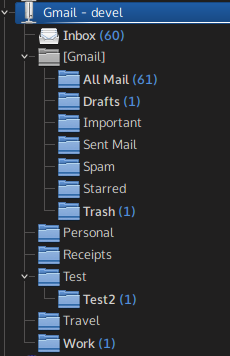

The Gmail resource is aware of this, an it syncs all your emails into one hidden folder and then just links them to the actual folders representing Gmail labels that you can see in KMail, so when you mark an email as read in any folder, it will mark it as read in all folders it’s linked into. Awesome, right?
The Gmail resource has support for Gmail’s OAuth2, so you only enter your password once into Google’s web login, and the resource will then use a special tokens issued by Gmail with limited life-span to authenticate all your requests.
The authentication is actually powered by LibKGAPI, a Qt/KDE library that implements various Google APIs, so it has the same look and uses the same code as the Akonadi Resources for Google Calendars and Google Contacts.
(Funny story and a question: I actually had to write a custom plugin for Cyrus-SASL to support XOAUTH2 mechanism, as upstream does not support it. Does anyone know whether there’s an existing implementation somewhere on the interwebs that I could use instead my crappy plugin?)
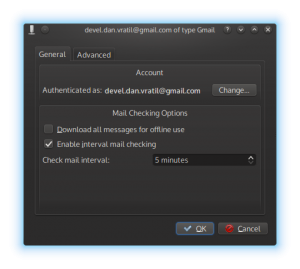
The limitation for watching only one folder applies to the Gmail Resource too. However since we understand Gmail, we can watch the “All Mail” folder, instead of the Inbox, so this way we get push notifications about emails from absolutely all folders (except for Trash and Junk folders, but who cares about these). Thinking about it, I could even remove the “Check Interval” option from configuration now.
Uhm ok, so what’s the state of the resource?
Currently the resource is still in a branch, waiting for some more features to be finished and for Christian to approve some of my changes to the IMAP resource (I’ll bribe him with some beer during Akademy, if necessary ;-)), and some changes must be done in KMail to properly support copying and moving of the linked emails, but other than that, it already works quite nicely :-)
That’s about it, see you next time :-)
The Fedora KDE SIG brings you all the new and cool stuff from KDE Frameworks and Plasma Next worlds!
First, our Copr repository with KDE Frameworks has been updated to 4.99.0 release, so go get it! All frameworks are co-installable with KDE 4, so you can develop against KF5 without needing any special setup. Also KDE Frameworks 5 were approved as feature for Fedora 21, which means that in next Fedora release, we will ship all Frameworks in the Fedora repositories! There are already some packages imported into rawhide, the rest will follow in next weeks.
And now for the awesome news: we have a live ISO with Plasma Next preview!
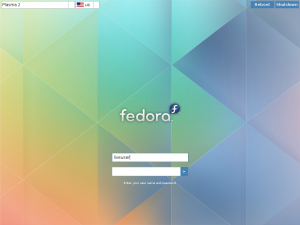
We packaged as much as we could (but still not everything!), including Rekonq, Dolphin, System Settings, Baloo, Milou and more - all built against Qt 5 and KDE Frameworks 5 of course.
Download Fedora Plasma Next Live ISO or get it via torrent.
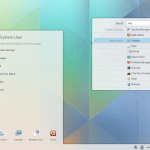
Fedora Plasma
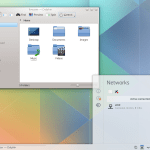
Fedora Plasma
If you are really interested in trying locally, you can check out all the additional packages from kde-frameworks-unstable and plasma-next COPRs, but remember that all packages from those repositories install to /usr, so you will get conflicts with KDE 4 packages.

If you are a KDE developer, a Qt developer interested in using KF5 in your application or just a curious user, all you have to do is adding kde-frameworks repo to yum and install the packages! The repository is available in Copr, just download the repo file to /etc/yum.repos.d and you can start using Frameworks and Plasma 2. All Frameworks packages are prefixed with kf5- to prevent conflicts with regular packages and at this point they are installed into /opt/kf5 prefix instead of /usr
If you install kde5-workspace package, you can also have a sneak peek at what Plasma guys are doing for Plasma 2! Your display manager should have “KDE Plasma Workspace 2” entry in session types list, which will log you into Plasma 2 session. Just remember that Plasma 2 is still under heavy development and not yet ready for day to day use.
We will now start making the KDE Frameworks 5 packages co-installable with KDE 4 into regular prefix and hopefully we will ship KDE Frameworks 5 as a feature in Fedora 21 available to everyone.
Btw if you are coming to Brno for DevConf (February 7th - 9th) and want to know more about KDE Frameworks and Plasma 2, make sure to visit “KDE Frameworks 5” talk by me and Siddhart Sharma ;-)
The KDE PIM Sprint is over (unfortunately…I could do this every day :-)), so now it’s time for some recap of what has been done. I’ll try to cover the Akonadi side, and leave the rest up to others to cover their projects ;-)

We finished and reviewed Volker’s old branch with a big optimization of the database schema. On my computer it reduces size of the file with the largest table by 30% and it speeds up all queries on that database, because the WHERE condition now has to perform only integer comparision, instead of string.
This however means, that we have to migrate user’s database on start. During the migration it is not be possible to use any Akonadi-based applications. We improved the code so that the migration takes about 10 minutes on my computer (used to take 20 and more). I personally think that it’s acceptable “downtime” for a one-time migration, so after I finish testing the migration code on other backends, I’ll merge the branch to master and we’ll ship it with KDE 4.13.

When using online IMAP, only headers are in Akonadi, the body is downloaded on-demand when the message is opened in KMail. This means that Nepomuk can’t index these emails and thus can’t include them in search results. To fix this case, we want to make use of IMAP’s SEARCH functionality. We simply ask Nepomuk to search it’s database of indexed emails, at the same time we send IMAP server the same search query and then we just merge results and show them to users. Most of the infrastructure in Akonadi Server has been in place for a long time now, so I’ll just undust it, adopt it to our current needs and we should be good to go ;-)

I already mentioned this in the previous report: we want to cache tags in the Akonadi database and write them to storage backends if they support it (for instance as additional flags to emails on IMAP server, as CATEGORIES into events in iCal, etc.). Thanks to it it will be possible to share tags between multiple computers, yay! We just need to modify the Nepomuk libraries, so that when you ask Nepomuk for all data tagged with “Holiday”, Nepomuk can search it’s own database and also query Akonadi. Another benefit will be that filtering emails in KMail by tags will be much much faster, because the relation will be stored locally in Akonadi and we won’t have to talk to Nepomuk, which is very slow (mostly because of Virtuoso).
In his comment under my last blog, Till Adam said:
[…] KMail has the second best threading in the world, I think, second only to mutt because that is faster. […]
Why can’t KMail just have the very best threading in the world? Because right now it has to fetch the entire folder from Akonadi in order to be able to perform Subject comparision when building threads. That’s both very slow and CPU-intensive operation. So we thought: let’s store information about relations between emails in Akonadi, and when KMail asks for content of a folder, we give back only first few conversations just to fill the screen, and then fetch remaining conversations on demand when user scrolls down. This should make opening even massive folders superfast and should save a lot of memory, too.

The most-awaited discussion of the entire sprint was about KDE PIM and KDE Frameworks. When should we start? What has to be done? What can we use this opportunity for? From Akonadi point of view I want to do several things: remove deprecated API, change some API so that we use consistent naming and separate UI and non-UI stuff. Volker Krause suggested that we could move the client libraries into Akonadi repository with Akonadi server, so thatwe could share some of the code (protocol parsers for example), which I like, so we’ll go for that, too.
A bit unrelated, but still: the Akonadi server already compiles with Qt 5 for a while, so possibly during this development cycle we might switch to supporting only Qt 5 (and making use of all the C++11 awesomeness). There’s a little library that kdepimlibs link against, so we just build both Qt 4 and Qt 5 versions of it. Akonadi depends only on QtCore and QtDBus, so we only need distros to ship qt5-qtbase, which we believe most of them do by now.

I’ve been promising this for ages, now I finally discussed this with others, got some input and can start hacking :-) Let’s see if I can do something before Christmas ;-) Gmail resource would store all your mails in one folder and would create virtual folders for each label and just link emails from the “All mails” folder into respective labels. This way the emails will share flags (read/unread), and you will even be able to manage the labels by linking or unlinking emails from label folders in KMail.
Here I’d like to thank everyone for coming to Brno - if was a lot of fun and great pleasure to see all of you again, and also thank Red Hat for letting us use the office. Looking forward to see you all again on FOSDEM, next sprint, Akademy or anywhere else :-)